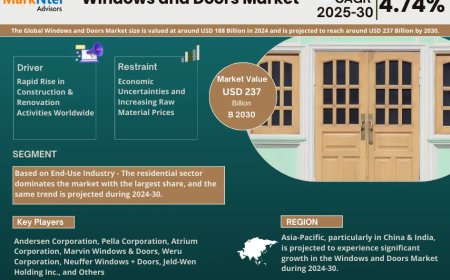Pinterest Lite: The Smart, Lightweight Way to Pin Anywhere

Pinterest is a go-to platform for discovering inspirationwhether youre planning a dream wedding, designing your home, curating a travel wishlist, or exploring new recipes. But for users in areas with slower internet connections or limited storage space on their phones, the standard Pinterest app can be heavy and data-intensive. Thats where Pinterest Lite comes ina sleek, smart solution that offers all the essentials of Pinterest without the digital baggage.
In this article, well explore how Pinterest Lite empowers users to stay inspired, pin effortlessly, and save ideas anytime, anywherewithout sacrificing speed or storage.
What Is Pinterest Lite?
Pinterest Lite is a lightweight version of the main Pinterest mobile app, designed specifically for users with limited bandwidth, lower-end devices, or slower internet speeds. It offers a simplified version of the core Pinterest experience, allowing users to discover and save content just like they would in the full appbut with significantly less storage space and data usage.
Its an ideal solution for people in developing regions, frequent travelers, or anyone who wants a faster, leaner version of Pinterest for quick idea-saving on the go.
Why Pinterest Lite Matters
Pinterests full app is packed with rich features like in-app video playback, shopping integrations, and augmented reality tools. While those tools are powerful, they also come with a tradeofflarger app size, heavier data usage, and longer load times.
For many users, these arent minor issues. A heavy app can slow down a phone, eat up mobile data, or simply not work well on an older device. Thats where Pinterest Lite becomes a game-changer. It ensures uninterrupted access to creativity no matter your device or location.
Key Features of Pinterest Lite
Despite its smaller size and lighter footprint, Pinterest Lite still delivers the core functionality users love. Heres what you can expect:
1. Fast Performance with Low Data Usage
Pinterest Lite is engineered to work smoothly even on 2G or 3G networks. It loads quickly, displays images efficiently, and consumes minimal mobile datamaking it perfect for users with limited connectivity.
2. Small App Size
The app takes up very little storage on your phone, which is great for people with entry-level smartphones or those trying to save space. You get Pinterests core functionality without sacrificing precious device memory.
3. Discover and Save Ideas
Pinterest Lite maintains the "Save" button functionality, allowing you to pin content to your boards just like in the standard app. Whether youre browsing DIY hacks, outfit inspiration, or interior decor ideas, you can save and organize them effortlessly.
4. Simple Interface
The user interface is clean, intuitive, and designed to load quickly. Without all the extra animations and media-heavy features, navigation is smooth and clutter-free.
5. Works Across Devices
Pinterest Lite is compatible with a wide range of Android smartphones, especially those running older OS versions. It ensures access to Pinterest without needing the latest high-end device.
Who Should Use Pinterest Lite?
Pinterest Lite isnt just for users in low-bandwidth regions. Its ideal for:
-
Travelers who need to save ideas while using roaming or limited data
-
Students using shared or budget devices
-
Minimalist users who want apps that do more with less
-
Users in rural areas with inconsistent internet
-
Anyone with limited phone storage who still wants the full Pinterest experience
By focusing on core functionality, Pinterest Lite allows more people to stay connected to their creativityregardless of their technical limitations.
Pinterest Lite vs. Full Pinterest App
|
Feature |
Pinterest Lite |
Standard Pinterest App |
|
App Size |
Small (low storage use) |
Large (over 100MB) |
|
Data Consumption |
Low |
High (especially with video and AR) |
|
Internet Requirement |
Works on slower networks |
Optimized for Wi-Fi and 4G/5G |
|
Functionality |
Basic (save, browse, pin) |
Full (shopping, video, AR) |
|
Best For |
Low-end devices, travel, low data plans |
Power users with high-end phones |
If you mainly use Pinterest for discovering and saving ideas, Pinterest Lite is more than enough. However, if you rely on advanced features like in-app purchases, video playback, or integrated shopping, you may prefer the full app.
How to Download Pinterest Lite
Pinterest Lite is available on the Google Play Store in select regions. Simply search for Pinterest Lite, download the app, and log in with your existing account. Your boards, pins, and profile will sync instantly, allowing you to continue curating your creative ideas without missing a beat.
Unfortunately, Pinterest Lite is not currently available for iOS users. However, iPhone users looking for a lightweight experience can still use the mobile web version at www.pinterest.com.
Final Thoughts: Light on Space, Big on Creativity
Whether you're decorating your room, planning a birthday party, or finding recipe inspiration, Pinterest Lite makes it easier to collect and organize ideasno matter your device, data plan, or location. Its the smart, efficient way to stay inspired without slowing down your phone or draining your data.
In a world where digital access isnt always equal, Pinterest Lite proves that inspiration should be lightweight, inclusive, and available to all. If you havent tried it yet, nows the time to explore a faster, simpler way to pin from anywhere.