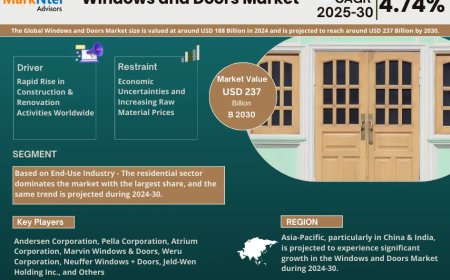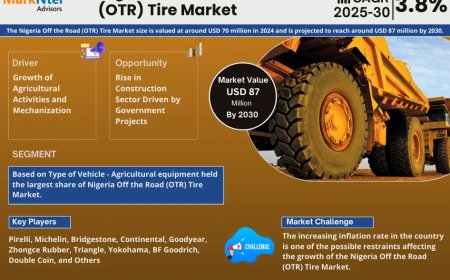Stop Pinterest Spam Bots Before They Destroy Your Reach
If you've noticed sudden drops in your Pinterest engagement, fake followers flooding your account, or pins disappearing without reasontheres a high chance you're dealing with one of the platforms biggest threats: spam bots. These automated accounts can seriously damage your visibility, credibility, and trust on Pinterest.
To protect your content, your reach, and your brand, it's essential to understand how these bots work and how to stop Pinterest spam bots before they sabotage your Pinterest success.
What Are Pinterest Spam Bots?
Pinterest spam bots are fake accounts or automated scripts that behave like real users. They may follow hundreds of users rapidly, post spammy content, steal pins, or fill comment sections with irrelevant messages. In some cases, they mimic real profiles to promote malicious links or hijack trending content for scams.
The problem? These bots trick the algorithm, reduce your engagement quality, and can even get your account flaggedhurting your reputation and long-term performance.
Signs Youre Being Targeted by Spam Bots
Here are some clear signs that your Pinterest account may be affected:
-
Suspicious Follower Activity: Sudden spikes in followers with incomplete profiles or strange usernames.
-
Irrelevant Comments or Messages: Bots may leave odd or promotional comments on your pins.
-
Pin Theft: Bots may duplicate your pins, steal images, and republish them with spam links.
-
Traffic Drop: A decline in your reach and engagement could indicate Pinterest is throttling your account due to spam associations.
-
Incorrect Attribution: You may find your content being linked to unfamiliar spam sites.
If youre seeing any of these warning signs, you need to take action immediately to stop Pinterest spam bots from harming your performance.
Why Spam Bots Hurt Your Reach
Pinterests algorithm evaluates your content and account based on user interaction quality. Bots create false engagement that confuses the algorithm and negatively affects how Pinterest views your content.
-
Fake saves and clicks from bots dont convert into real traffic.
-
Low-quality engagement can lead Pinterest to reduce the distribution of your pins.
-
Your account might even be penalized or shadowbanned if Pinterest associates you with spam.
How to Stop Pinterest Spam Bots: Actionable Steps
1. Report Suspicious Accounts Immediately
When you notice a spam account following you, saving your pins excessively, or leaving strange comments, report it directly through Pinterest. This helps the platform clean up its user base and protect legitimate creators.
To report:
-
Go to the spammers profile
-
Click the three dots (?)
-
Select Report and choose the most appropriate reason